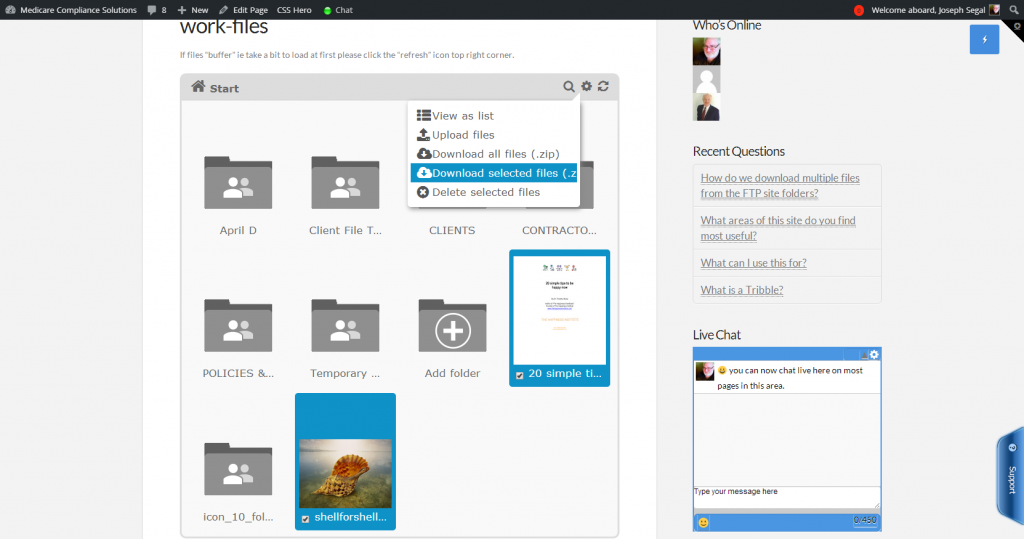How do we download multiple files from the FTP site folders?
I wish to know how one downloads mutiple files from the FTP site? I seem to only be able to download one file at a time. However, there are multiple files that I need to download with each client upload.
3 Answers
0
Hello
To download multiple files you select each file by clicking on the checkbox on the lower left corner of each file then clicking the down arrow menu link at the top right of any one of them choosing “download” and a zip/compressed folder will download.
If you don’t have a file extraction/compression app on your system you can download this free one.
here are some other free ones reviewed.
http://www.pcworld.com/article/2049053/5-free-compression-tools-zip-your-files-just-dandy.html
WinZip is a widely used one but costs money.
Joe